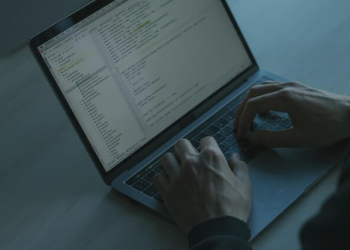Content creators are ruling this modern Digital era. Out of every ten people, you will come across at least 2 to 3 people who are content creators. Mostly these people use a wide array of products, software, and tools to edit their content. However, according to a report, most leading content creators prefer working with Apple products and the Mac OS operating system over Windows. Well, it mainly depends on your preference; however, Apple products offer a much more stable environment and give users access to high-quality editing software and other tools. So here we will discuss some of the top Mac applications that content creators use.
Reasons why top content creators use Mac OS?
First, we will discuss the major reasons why most content creators prefer using Mac OS. Here are a few benefits of using Mac OS:
- Compared to Windows OS, Mac OS is far more reliable, and they are immune to any vulnerability. Also, they are much more stable as the hardware ecosystem is controlled by Apple, and no third-party drivers are involved.
- Mac OS offers better mobile device integration. You can easily sync your MacBook to your iPhone or Android and send a text or check notifications. This is very helpful for busy content creators.
- Mac OS offers many premium apps like high-quality video editors and live music streaming applications.
Top Useful Mac Applications for Content Creators
Here is the list of the best mac apps for content creators:
1.Ulysses

If you are searching for the best Mac application for writing content for your channel, then you will love Ulysses. This application works perfectly with all Apple devices. It is exclusively designed to make writing as simple as possible and offers numerous tools.
Exclusive Features:
- Interactive dashboard
- You get access to a built-in proofreader and editing assistant
- Develop ebooks, PDFs, doc files and HTML
- Directly publish to WordPress, Medium, and micro blog
Pricing: You can subscribe to Ulysses at $4.99/month.
2.Mindnode

As a content creator, you will have random and creative ideas. So you need a place where you can organise these thoughts. MindNode is the perfect app where you can arrange these scattered thoughts. Once any idea comes to your mind, you can use the application to note it down and later work on it.
Exclusive Features:
- Smart and interactive layout
- Organise your ideas at any time
- Share and sync projects
- Multiple customisation options
Pricing: You can subscribe to Mindnode Plus at $2.49/ month and $19.99/year.
3.Luminar AI

Apart from Apple Photos and other free apps on Mac for content creators, there are numerous other photo editing applications for Mac OS. So if you are up for experimenting and want to explore some of the best photo editing apps, then you can start with Luminar AI. This application allows you to create high-quality images quickly, making it the perfect choice for content creators as they always have a time crunch.
Exclusive Features:
- Beginners can even use it
- Interactive and smart templates
- It can be used as a plug-in for Adobe Lightroom or Photoshop
- Access to AI tools for professional-level photo editing (Sky Enhancer, composition AI, structure AI, colour harmony, super contrast, to name a few)
Pricing: You can get the lifetime version starting at $47. You also have the option to buy the new version at $79.
4.PowerDirector 365

You need the best video editing software if you are a video creator or have a YouTube channel. As per Techradar, PowerDirector 365 is the best video editing software. This is a user-friendly application; even if you are a new creator, you won’t have trouble using the application.
Exclusive Features:
- You have the option to create 4K and 3D videos
- Motion tracking feature
- Smart video editor with true theatre colour and 360-degree footage tools
- Access to a wide array of stock content resources from where you can use the videos and backgrounds.
Pricing: You can get PowerDirector 365 at $19.95 per month.
5.Snagit

As a content writer, you also need access to screen recording tools. A good screen recording tool can be expensive. So as an alternate solution, you can use Snagit.
Exclusive features:
- Good quality audio and video capture
- Multi-screen recording feature
- Video and image editing supported
- Directly upload to YouTube and other platforms.
Pricing: Snagit can be bought at a one-time fee of $62.99.
Content creation and management are not simple, and if you do not have the best applications, you won’t be as successful as the others. You can download these applications to boost your productivity and success.