A well-written resume can open doors to potential employers at any moment. Create a killer resume on your phone on the fly! Here is a complete tutorial on how to draft resumes on your phone.
Evaluating resumes is one of the most popular methods used by employers to vet people who aren’t right for the job.
How quickly can you create a resume?
The answer to this question might vary. Some people might take days to create and curate the perfect resume. But lately most employers have been welcoming simple resumes with appropriate details.
Creating a proper resume is now a lucid process, but what is the process?
How do you create a simple yet catchy resume quickly?
The quickest solution is to pull out your phone and create a resume on it. Yes, you heard it correctly, now your phone may also serve as a crude but serviceable resume creator.
Do employers accept mobile-made resumes or not?
If your resume is well-written and well-presented, a recruiter may not be able to identify the difference between a mobile-created resume and a professionally created resume. Using only your phone, you can easily make a resume that a recruiter would be impressed by. Of course, if you’re applying to a high-end company, your resume ought to reflect that. However, a basic resume created on a mobile device would do, as most companies just care about the most relevant information.
How to Create a Resume on Your Mobile Phone?
There are several ways by way of which you can create a customized resume on your mobile phone. Here are some of the easy and efficient ways by which you can create resumes on your mobile.
Use Resume-building Websites and Apps
Multiple websites are available online to assist in the creation of a high-quality resume. Templates are available for use on those websites. You may choose the one that best fits your needs and tweak it to perfection. The ability to store tailored resumes require a paid membership on certain websites, however there are several website that don’t require a paid membership for storing the resumes.
We have listed some of the platforms that best serve this purpose
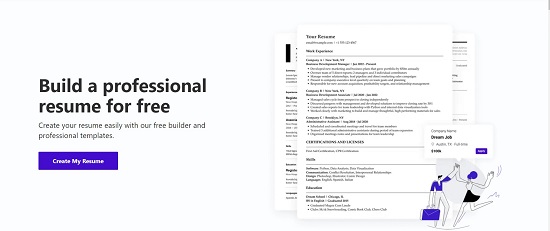
This is one of the most famous websites to build professional resumes. It has a wide range of templates to choose from. You can also create cover letters on this website. Resume.com offers you free downloads for all its templates. Once you create an account and sign up, the website allows you to create any number of resumes using the available templates and save them for free on your created profile.
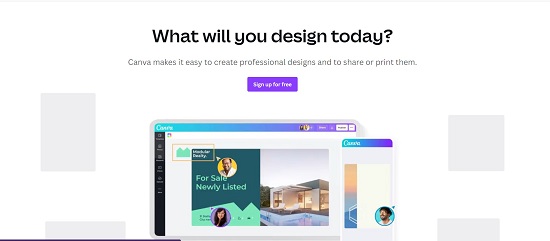
Though Canva is a photo editing platform, you can also create resumes on it from pre-existing templates. Canva has different types of resume templates that are free for its registered users. You can access Canva through its website or use the official app. The Canva app, just like the website, is primarily used to design posters but can also be used to create resumes.
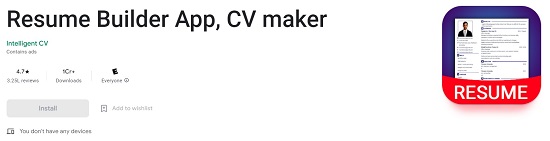
The Resume builder app is available for both Android and iOS. In just a few short minutes the app created a top-notch resume based on your selections. The app gives you the option of choosing from 15 different colors to personalize your resume. It’s possible to use the app regardless of an internet connection by saving the resume templates to your phone, that lets you create several resumes from anywhere, anytime.

Zety is yet another website to create a proper resume. The site’s finest characteristic is the individualized feedback it provides on each resume you create. Additionally, they also provide you with a variety of cover letter samples to choose from. The team also offers professional resume editing services. The site’s one and only significant limitation is that you have to pay for most of the resume templates before you can download them.
Alternative Ways to Create a Resume on Your Phone
Another easy way to create a resume is by using the MS Word app on your mobile phone. You can easily find some resume templates on Microsoft Word that are entirely free and easy to customize.
Hopefully, by now, you have a basic understanding of how to make a resume using your phone. Of course, these are just a few of the many internet tools that might be useful in putting together a winning resume. Be sure to choose the one that suits you the best.



































